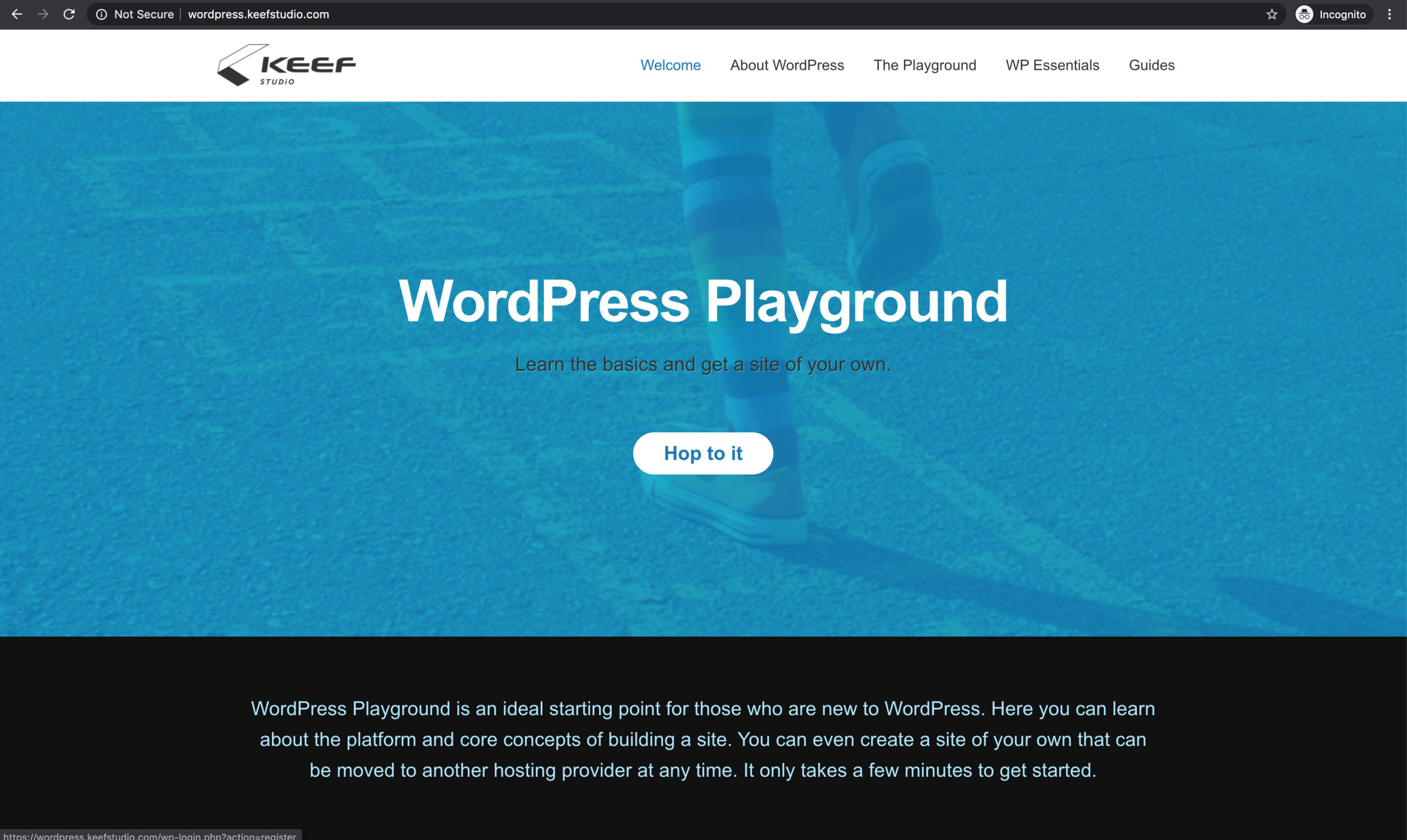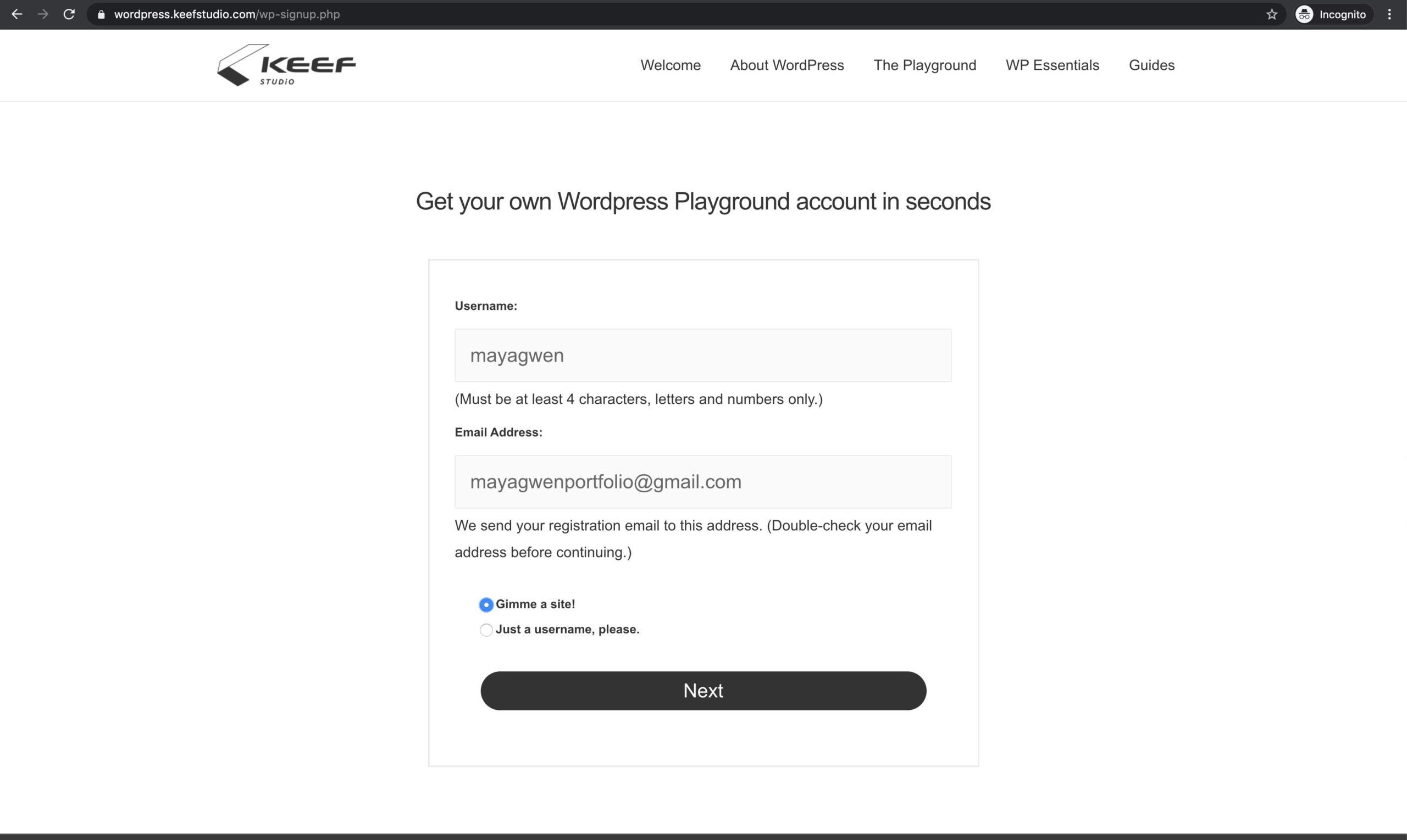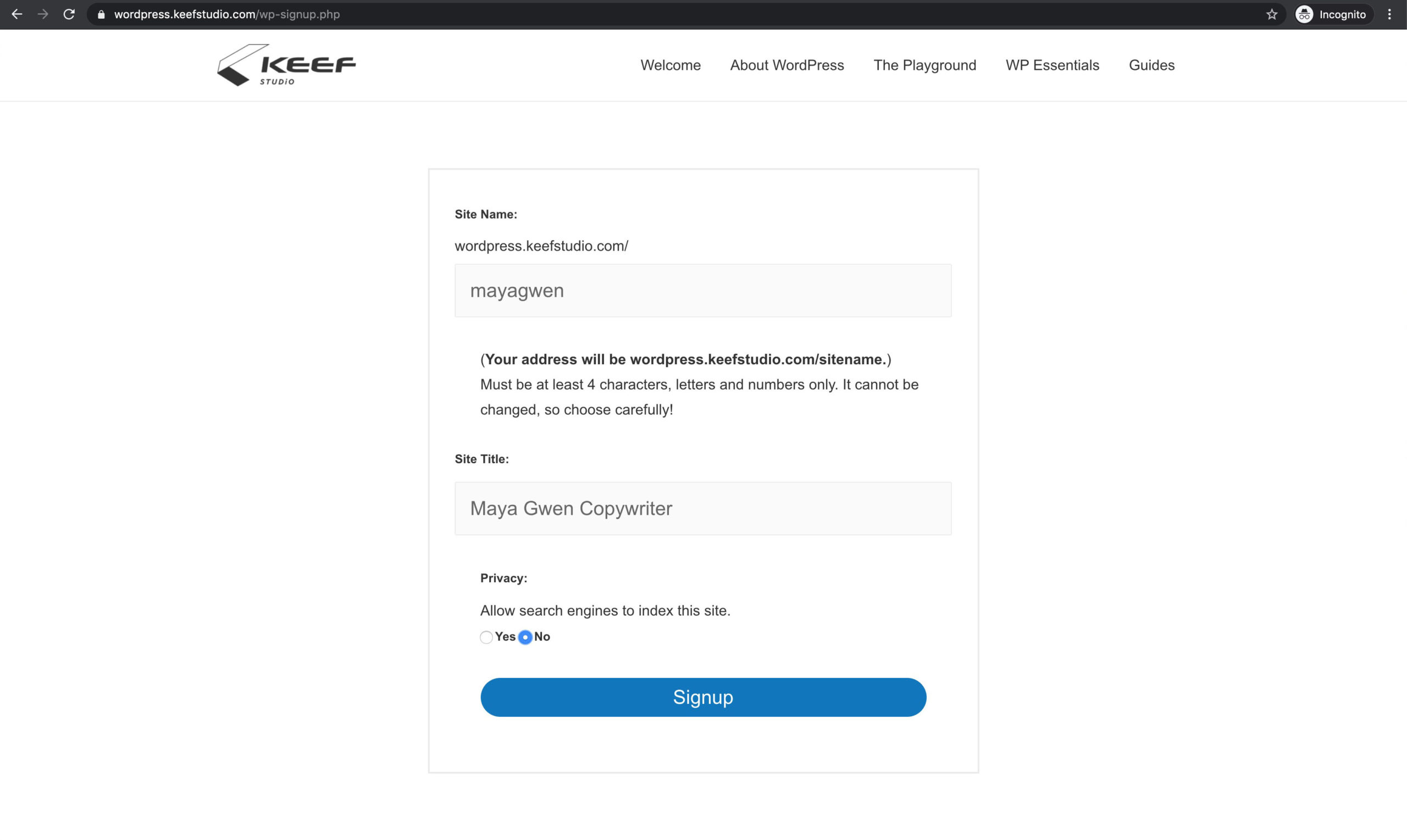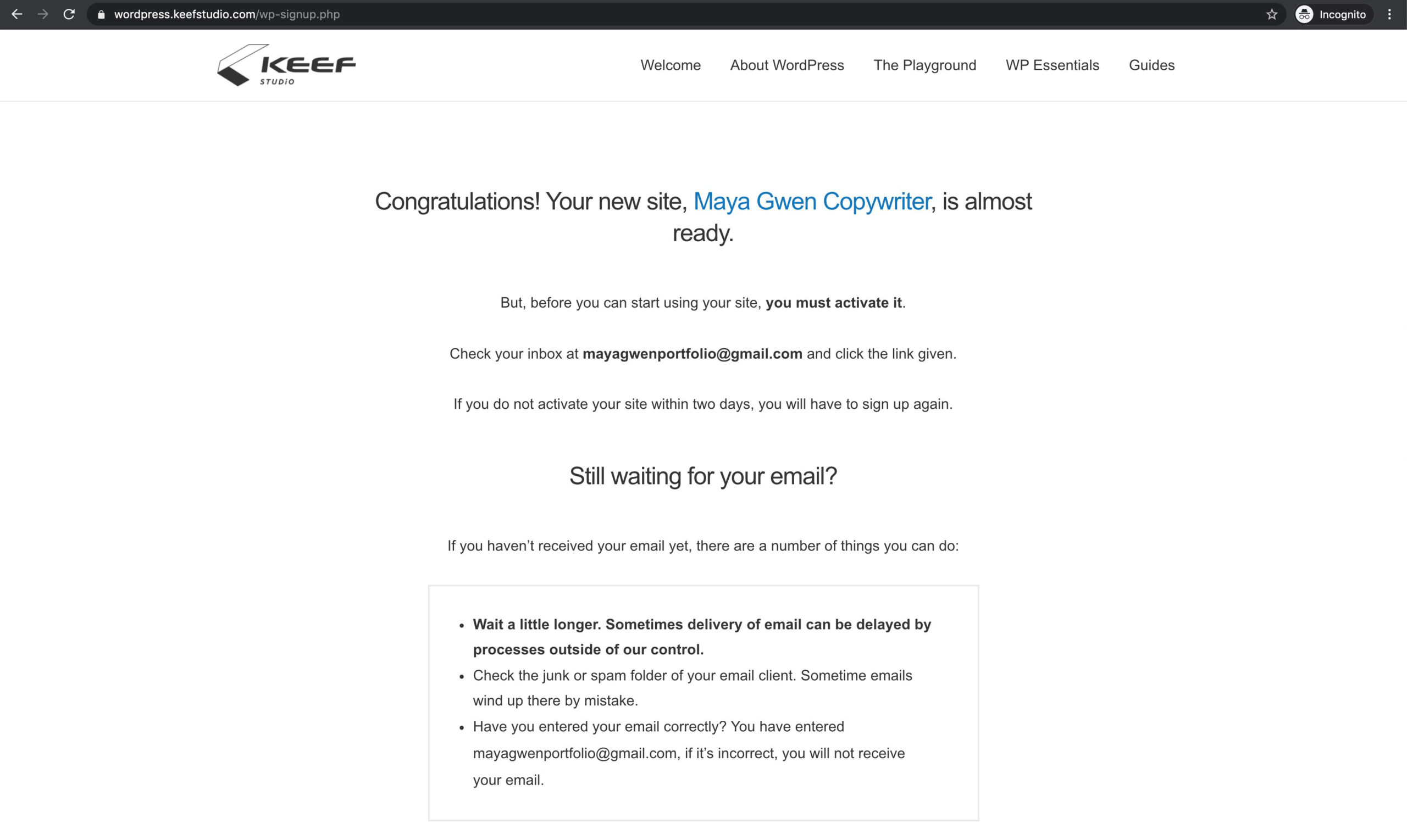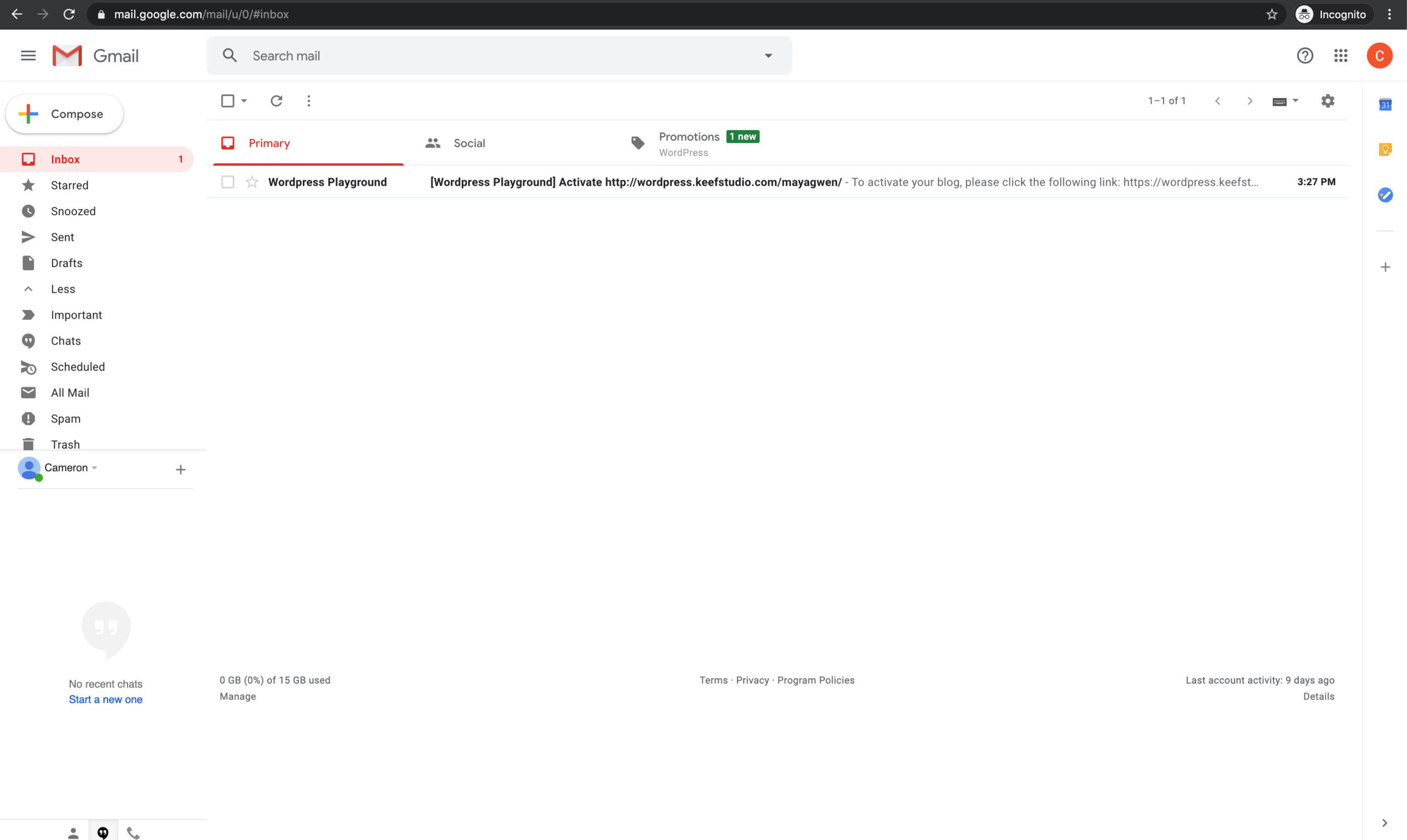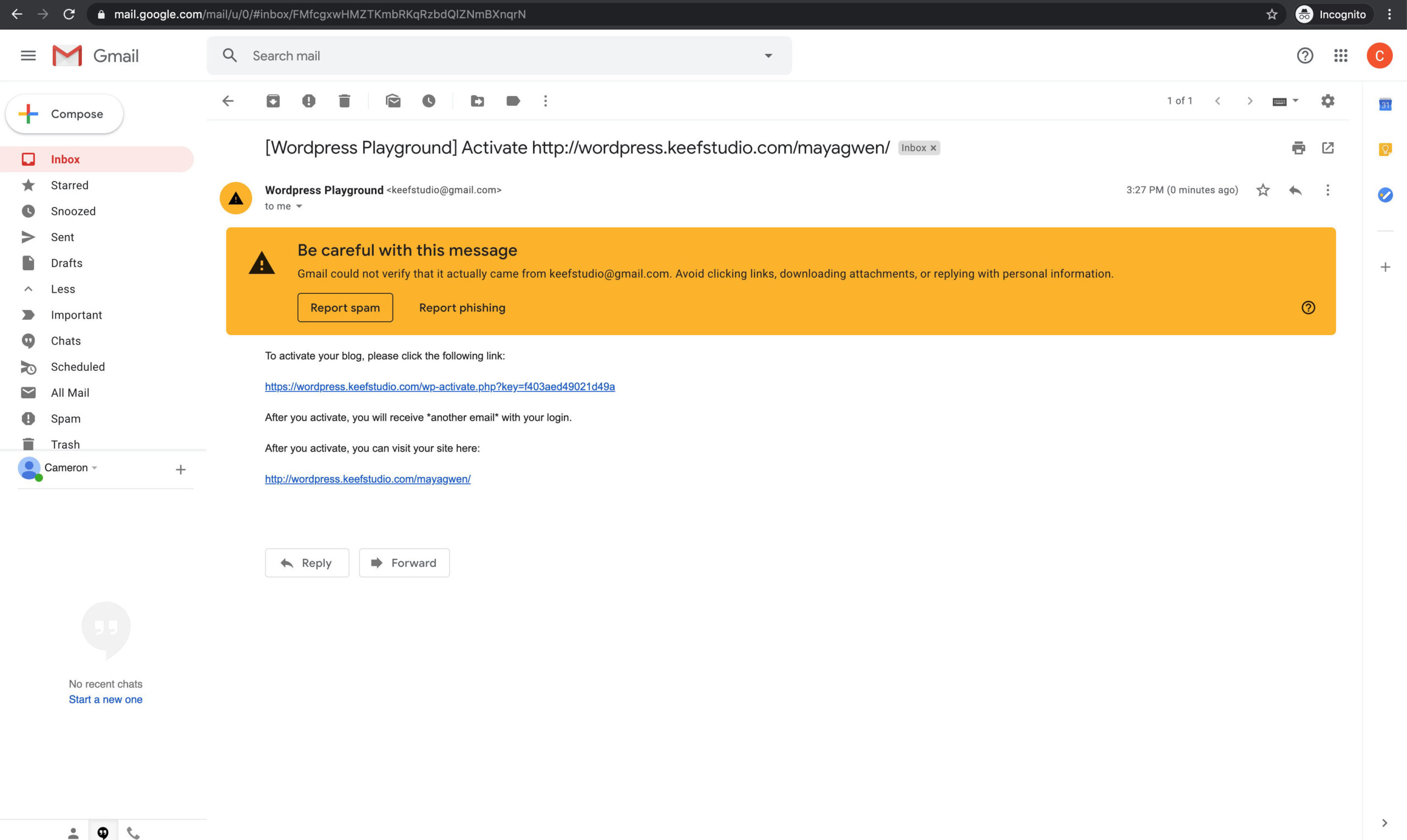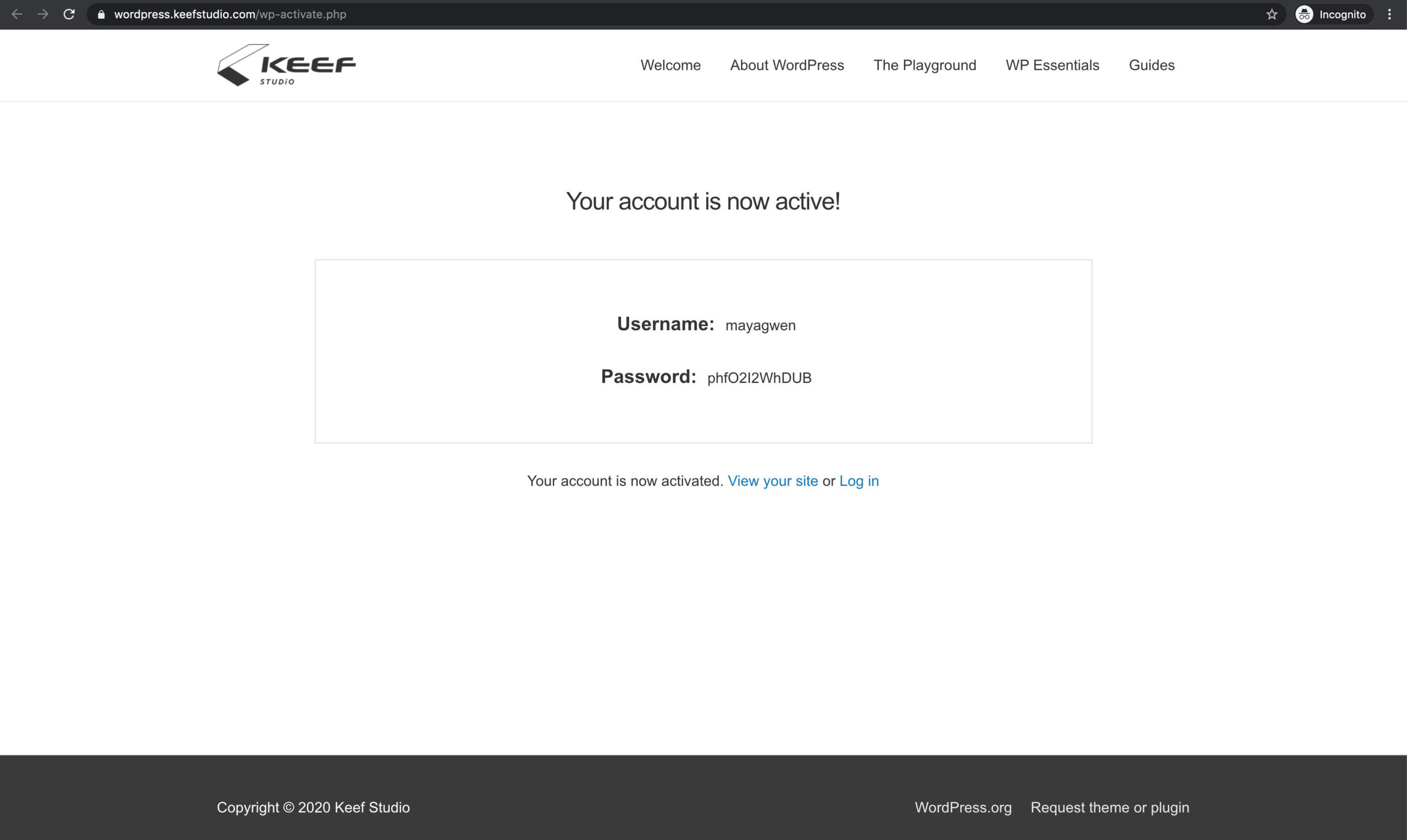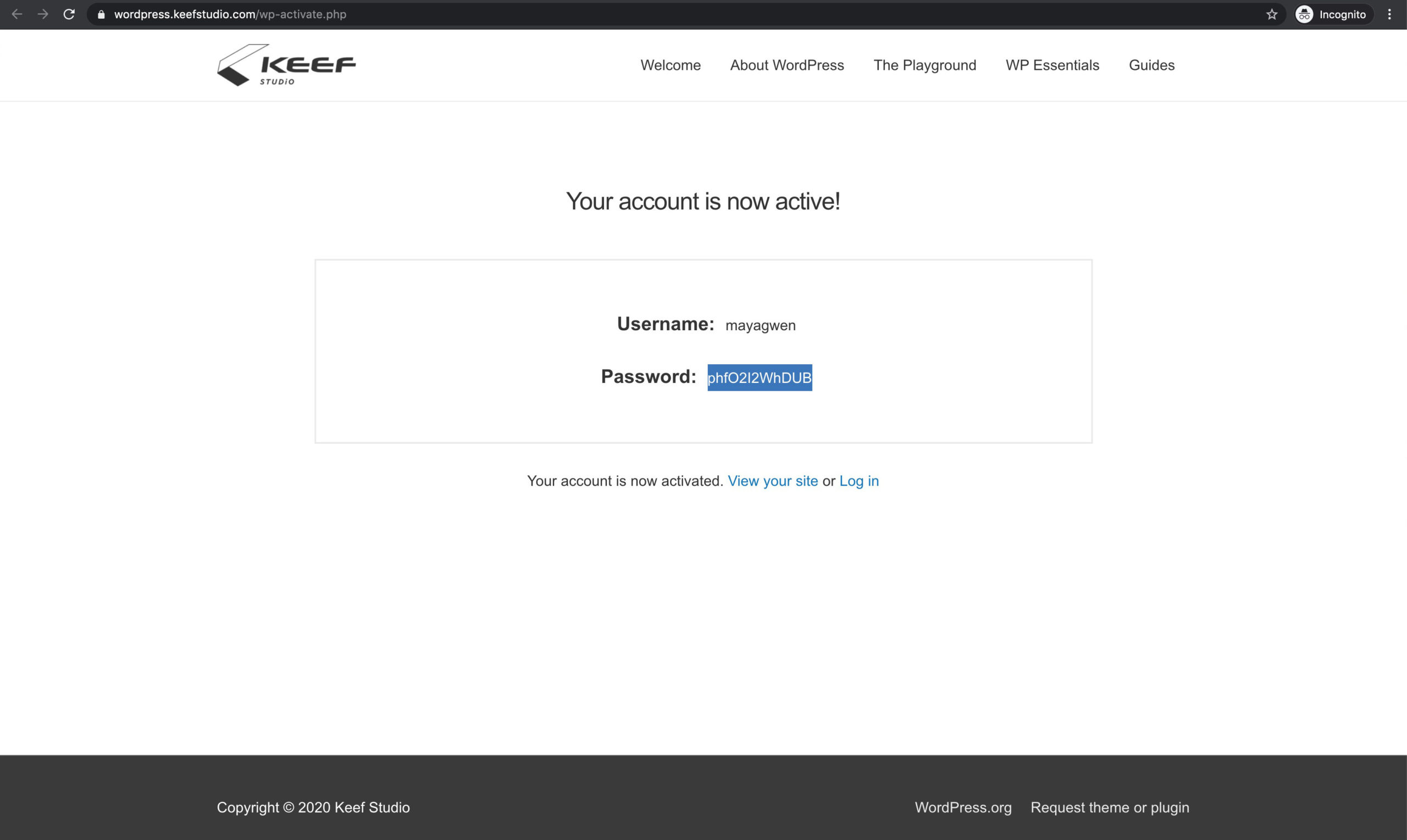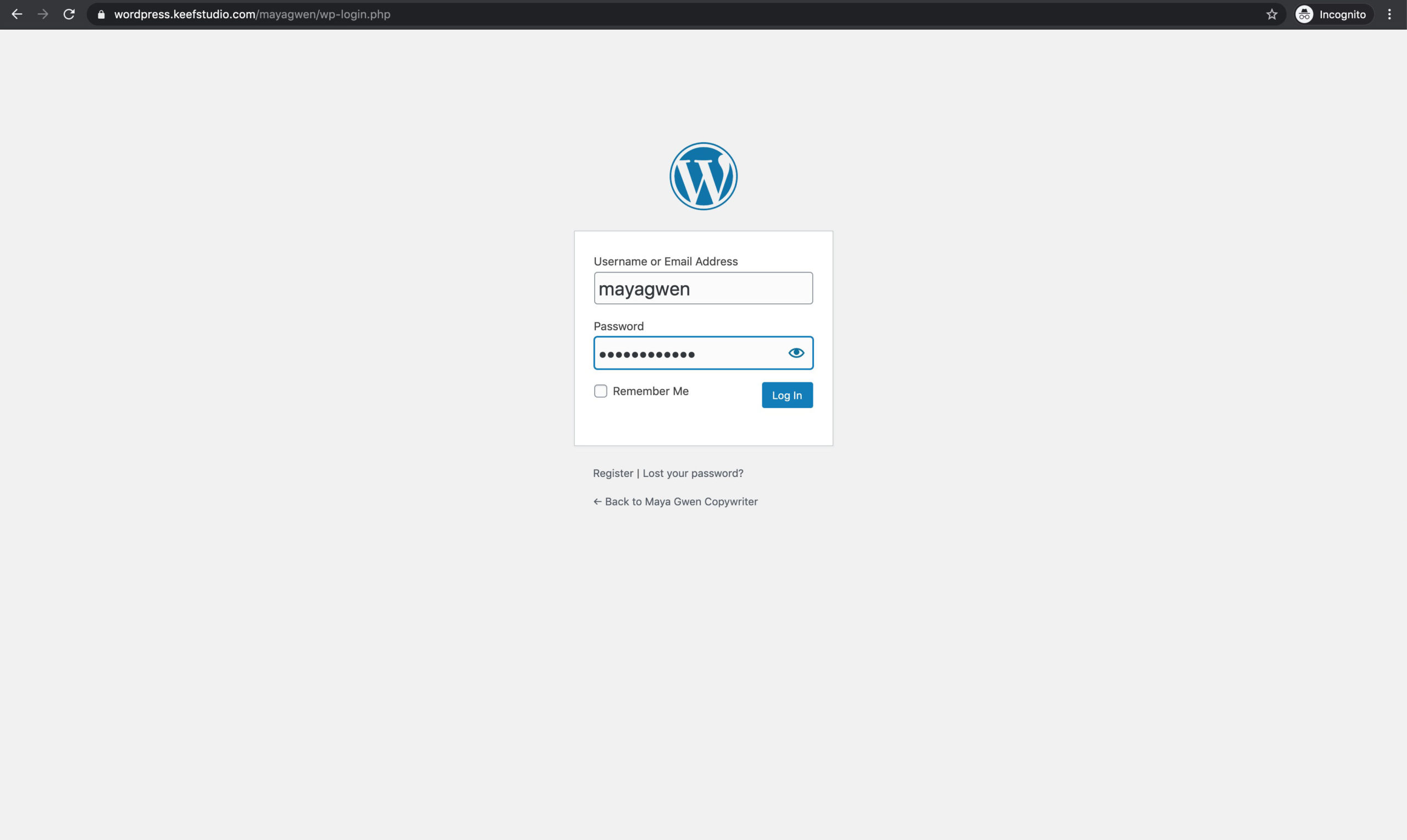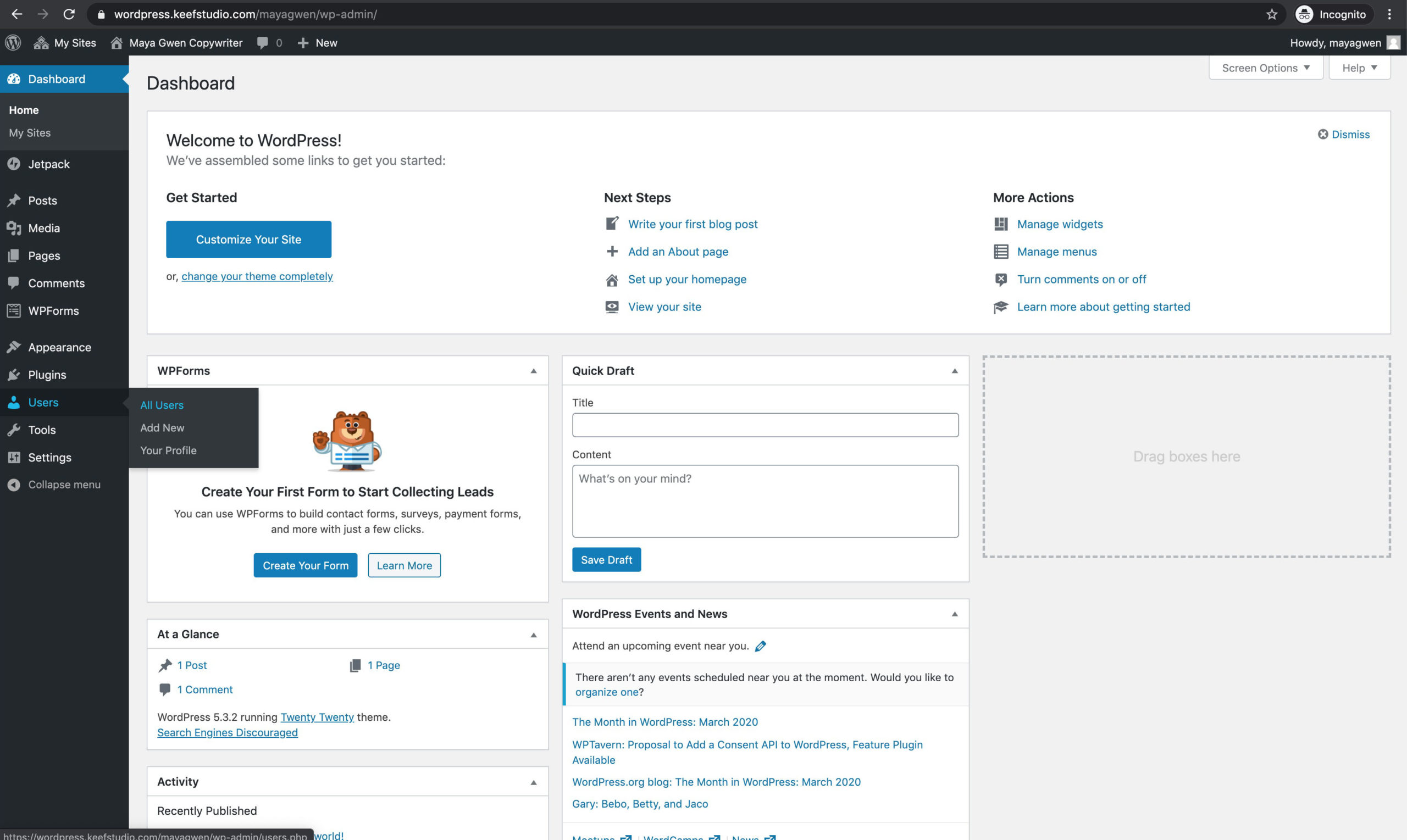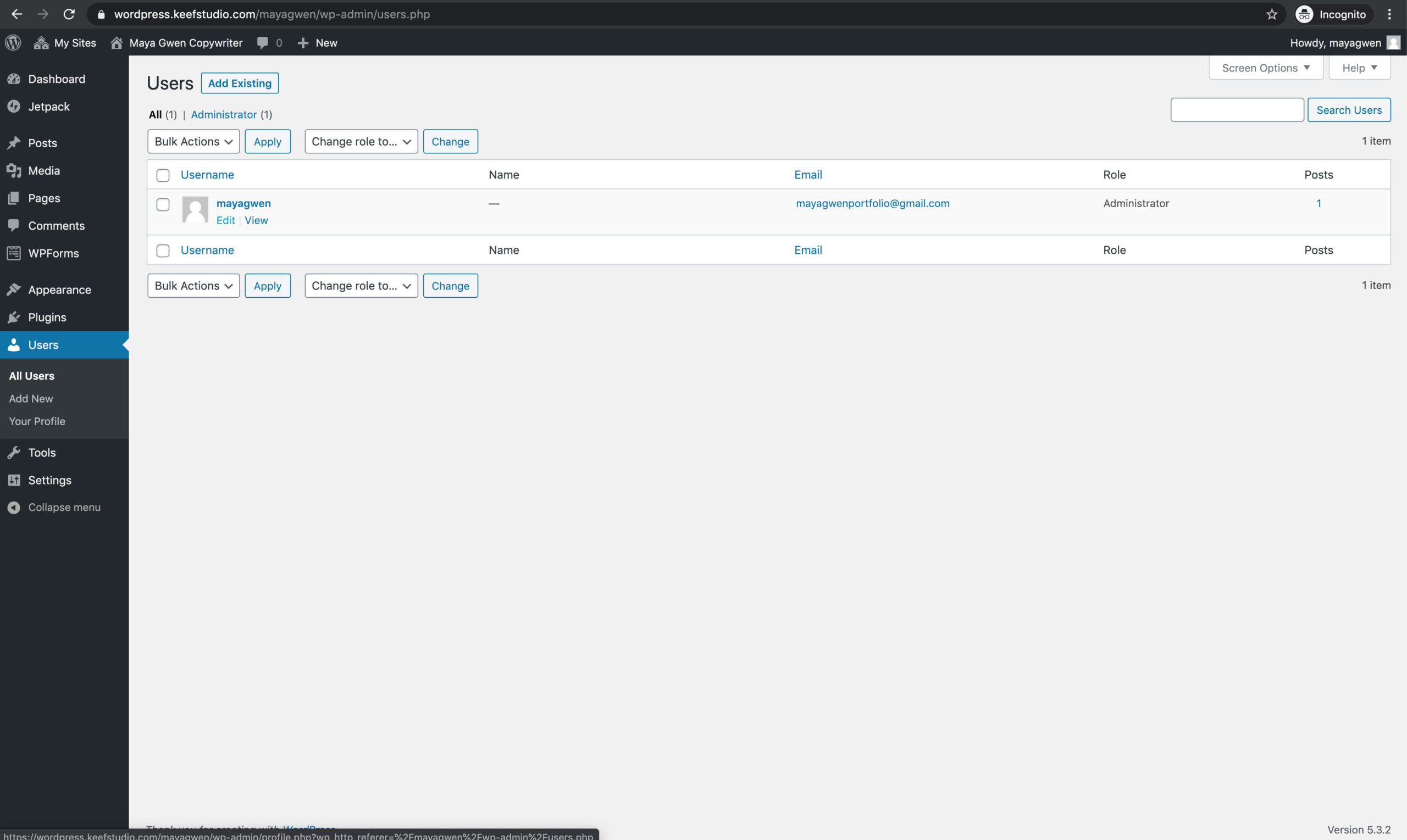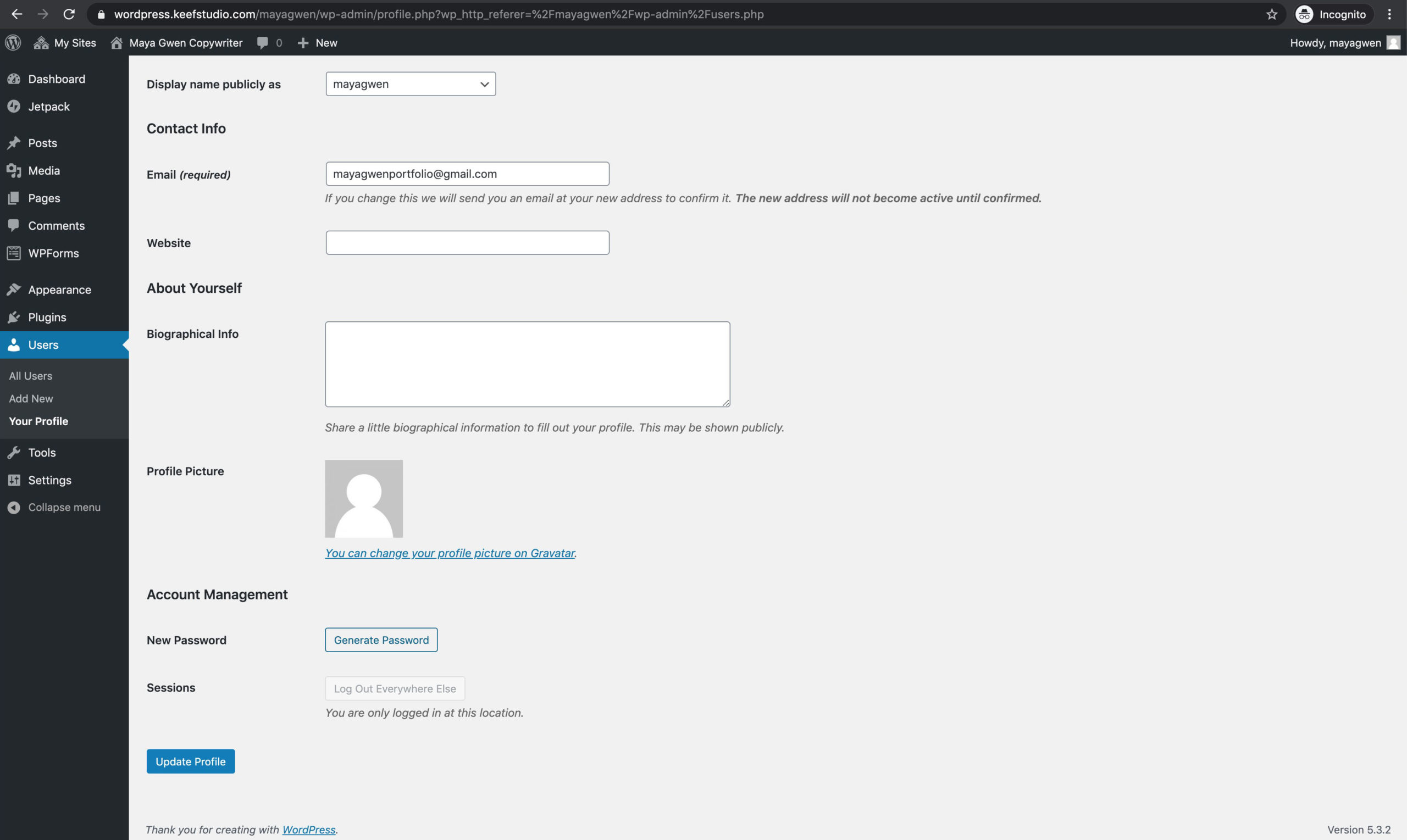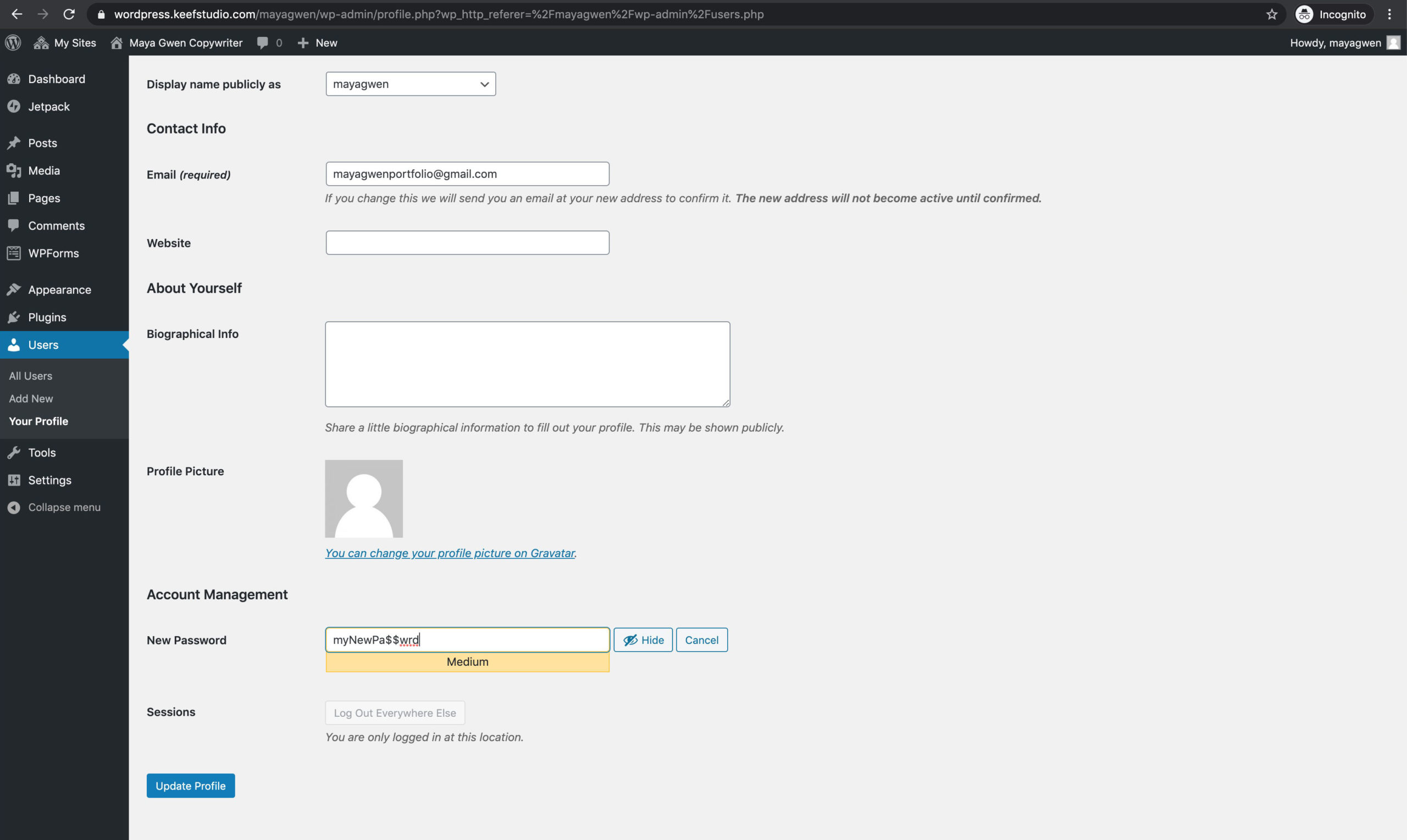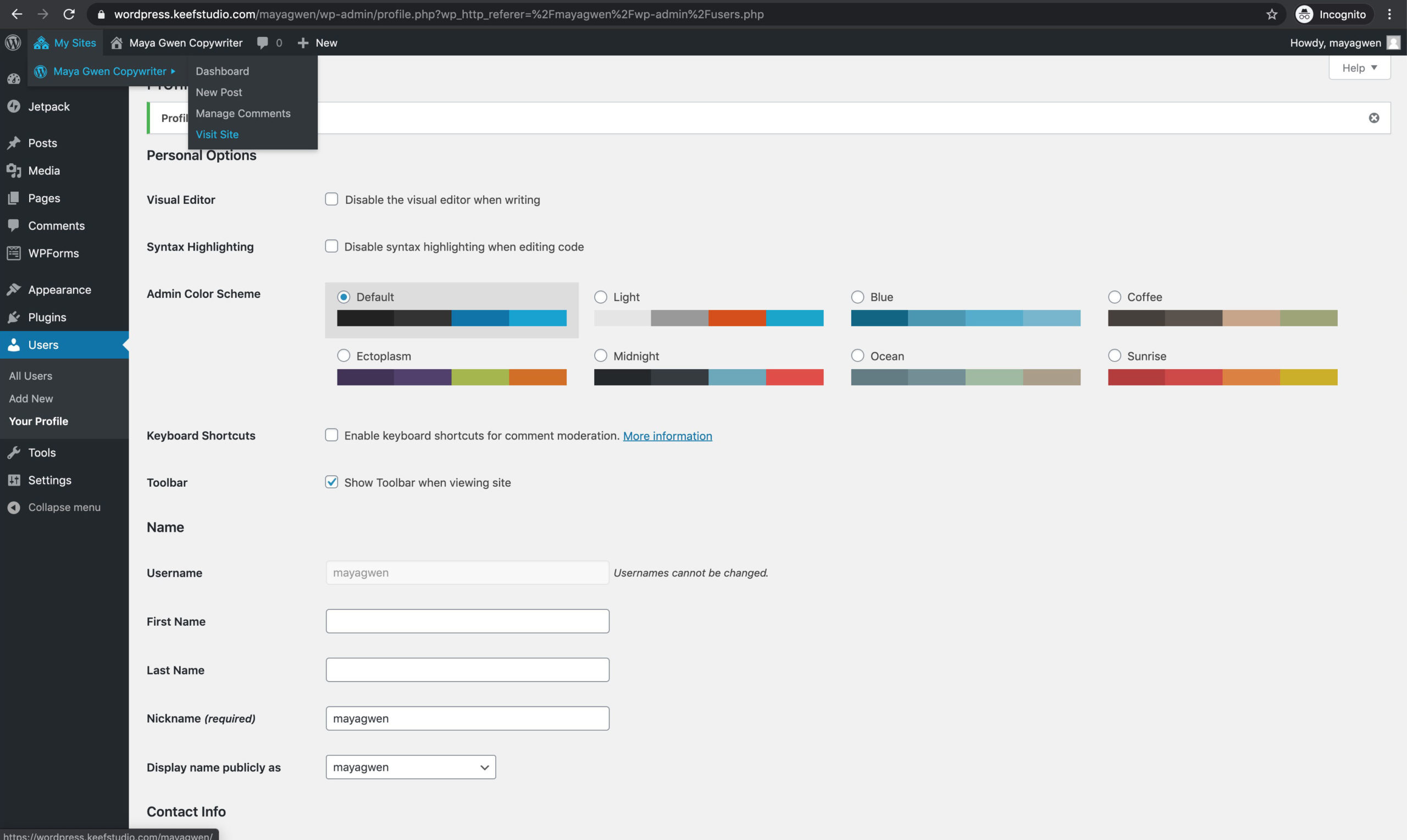To get started with a site of your own, follow this account setup process:
- Sign up with a user name and email address
- Enter your desired site name and title.
- Click the link sent to your email address to activate your site.
- Copy down the username and password generated by the activation page.
- Use the login link on the activation page to navigation to your site login page.
- Enter your user name and password to login to WordPress.
- Navigate to Users > All Users and select “edit” under your user name.
- scroll down to the New Password field and click “Generate Password”.
- Enter a new password of your choosing and click “Update Profile”.
- To view your site, hover over your site name on the top menu bar and click “Visit Site”.